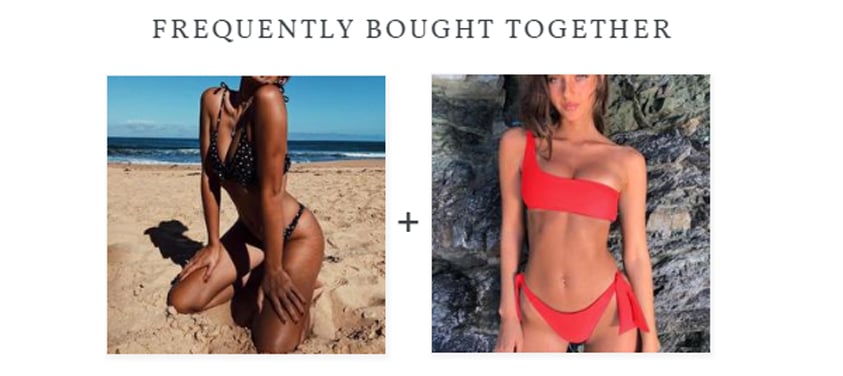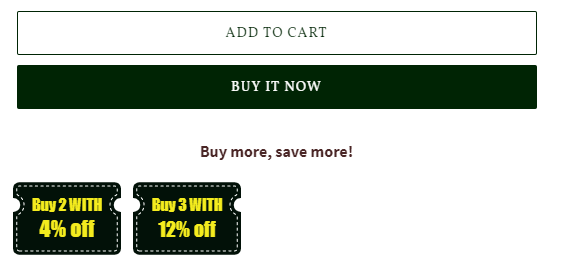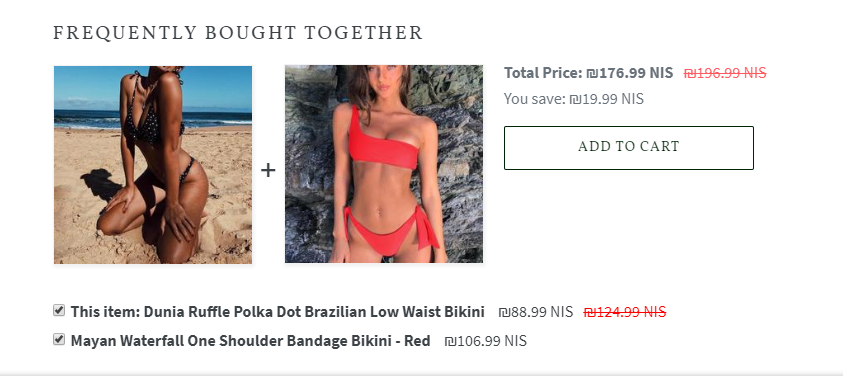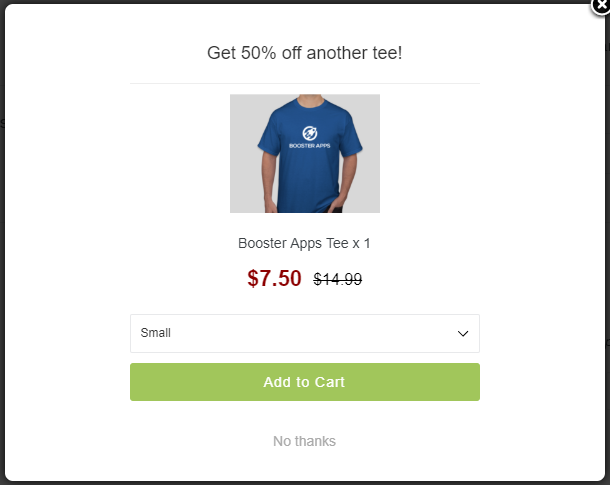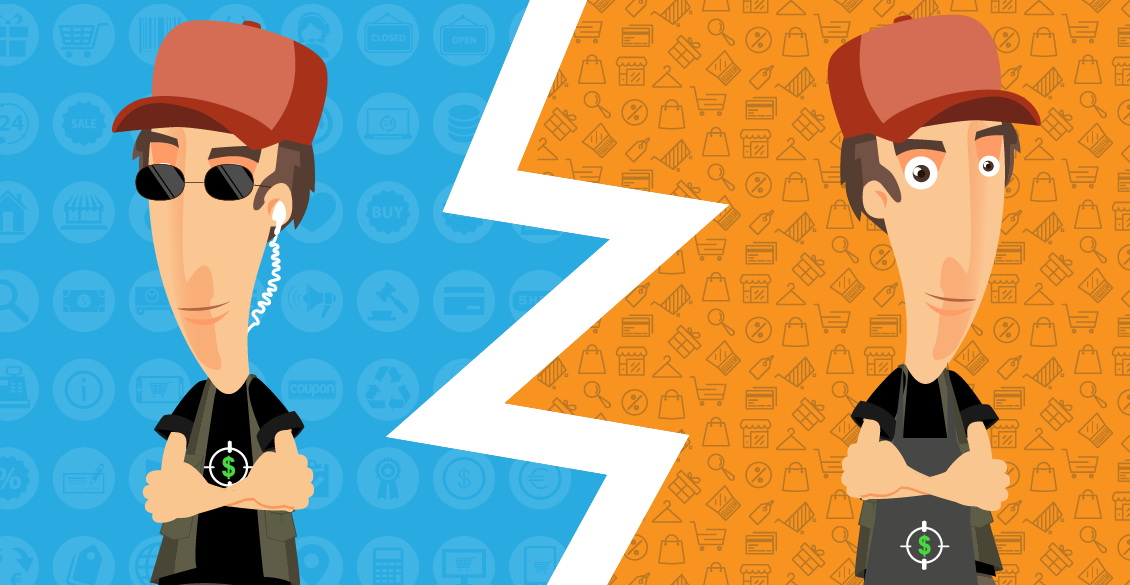Here at Ecomhunt, we have reviewed thousands of online stores. From beginners to advanced sellers, these are the top 5 mistakes online store owners usually make.
Too Many Popups:
Customers hate popups! If the first thing your customer sees is a popup, I guarantee that there’s a big chance we already pissed him off. So instead of focusing on that cool product he saw, he will now think about that annoying popup. Add to this “click to allow” popup or that huge facebook messenger button that loads up on each page and we probably lost our customer.
Keep it clean. Customers visiting your store don’t want to be bombarded with newsletter popups or “click allow for [store name] to send messages” type of popups. We spend money on ads and when we finally get potential customers to actually visit our store, we want the process to be fast, easy and clean.
For now, the only type of popup you must have on your store is an exit popup. This to catch leaving customers and hopefully convert them with a small discount.
Slow Loading Time:
The number 1 way to lose customers. This may be obvious but you will be amazed on how many stores we review where the loading speed is really slow. The cause can be a lot of things… The usual suspect are the images, banners and other media files that are too heavy and cause the site to load slowly.
Instead of uploading JPEG image files, store owners upload their images in a PNG format. And if you didn’t know, PNG files are heavier than JPEG files.
Here’s what you should do:
First of all, use TinyPNG’s awesome free online service to compress your PNG and JPEG files. Next, check your site’s speed on GTmetrix. Their free service is great and they’ll compare your site’s score to the average score. Make sure to read and follow GTmetrix suggestions.
Image files aren’t the only reason for a slow loading time. Sometimes, the reason can be due to a bad theme installed or other coding related issues.
Lacking & Bad Descriptions:
Copying an aliexpress product description is just you being lazy. Not only do they look bad and robotic, some of the text sometimes doesn’t make any sense.
This is what you should do:
- Tell a story around your product – It doesn’t have to be long. A few sentences is all you need for a product description to be appealing and actually help you to convert your visitors into paying customers. You can also add some reasons why your customer should buy the product and how it can be used daily.
- Don’t forget important details – If your product needs batteries to work, you should definitely let your customers know what type of batteries they will need. Or if batteries are included or not included in the package. By not including(“forgetting”) important details in your product description, you literally throw your money away. Because no matter how good or “HOT” your product is, a customer wouldn’t buy it if he doesn’t have all the needed information.
- Bad product titles – Don’t use the same product title as you see on aliexpress and hope for the best. Make it more appealing by giving your product a unique name or add your store’s name in the beginning for it to look more brand like. For example: Instead of “Silver Butterfly Necklace Shine In The Dark Ruby” product name, use something like this “Magicalbeast’s Magic Shine necklace”. This in an example of a better looking product title with “branding”.
Too Many Product Options(Variants):
So you’ve found a great product on aliexpress that you think has a good chance to sell. You import it to your store using Oberlo and you see that it has 20 colors to choose from.
Does your customer really needs 20 different color variants to choose from?
If you’re going to continue with 20 color variants, you’re about to lose customers only because they will have a hard time choosing one. Your customer will spend a lot more time checking all the colors available and then going back to see again the colors he liked the most. This is bad because we need our customers to convert fast. This ain’t the flea market where customers stroll and check stuff out.
Instead, you should keep a maximum of 4-5 of the most popular color variants. Less options = The faster your customer will choose and proceed to checkout.
No Reviews:
Nowadays, it’s so simple to import aliexpress reviews to your product page and edit it so it looks good, that there’s absolutely no reason why you shouldn’t do it.
Reviews are super important and have a huge impact on sales. Studies show that 84% of people trust online reviews as much as friends and that 91% of people actually read them. This should be enough for you to understand the power of reviews and to add them in your store if you haven’t.
Make sure to edit the imported aliexpress reviews. Not only by correcting grammar mistakes, but also changing the origin country and names. If most of your traffic comes from the US, it’s best if the review is written by “Eddie Murphy” from the USA and not “Dima Kazlov” from Russia.