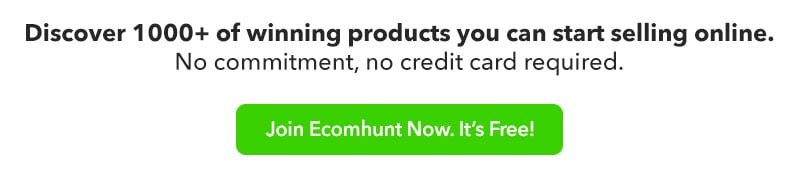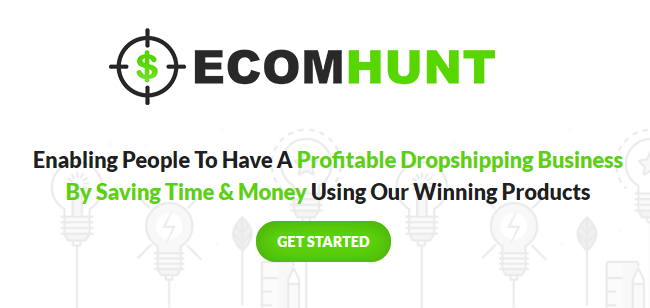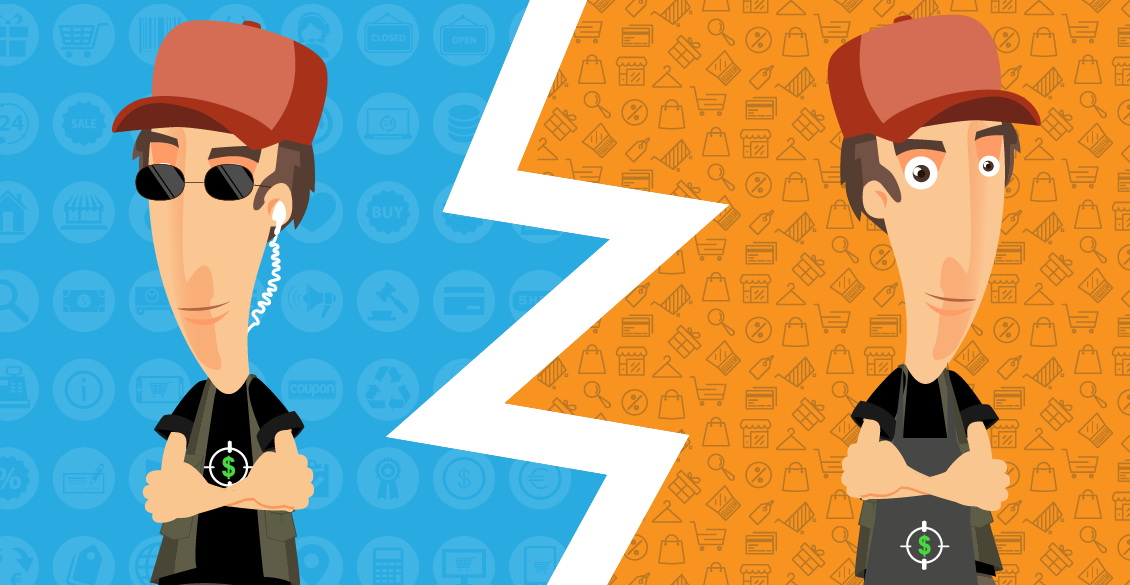Running ads but not getting enough sales to stay profitable? Looking for quick ways to land a few more sales fast? Then launching some retargeting ads for your business might just do the trick.
If you’re using paid ads for your business, then you know how hard it is to actually convert your visitors on their first visit. In fact, about 97% of your first time visitors are going to leave the store without buying a thing…
This is why retargeting ads, the type of ads that bring the leavers back to your store again, are very important for any business to have.
In this week’s article, I’m going to explain what are retargeting ads and how you can easily launch them for your business in just a few clicks.
This guide will be mostly around Facebook ads but it can be replicated and done almost the same way on other ad platforms as well.
It’s a very detailed articles with screenshots and step-by-step explanations – Perfect for all levels!
Good Luck!
What are Retargeting Ads and Why is it so important to run them for your online business?
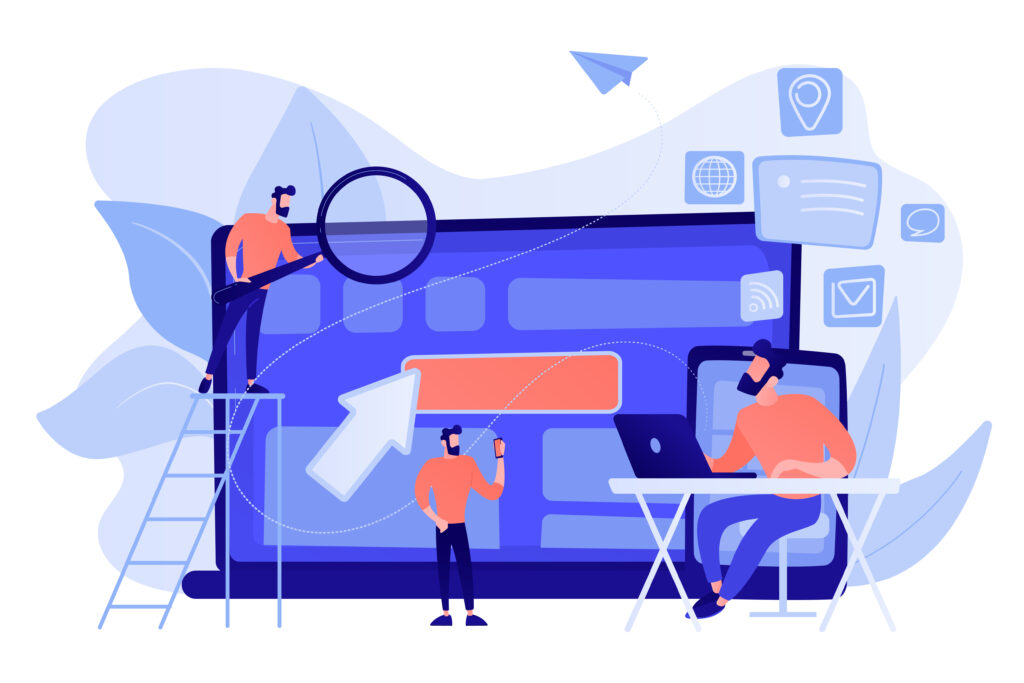
When a customer visits your store and leaves without buying anything, this doesn’t mean he is lost forever. You can bring him back by showing him more ads, preferably different type of ads, to bring him back again to your store.
And then you can try and finally convert him from a regular visitor to an actual paying customer – These are retargeting ads and what they’re meant to do.
Did you know that the actual global conversion rate of e-commerce stores is about 2%? This means that about 98% of your visitors will leave your store without making a single purchase.
So from 100 people who visited your store, only 2-3 will actually purchase something from you. Now does this mean all the rest of them just weren’t interested enough about your product? Or maybe there’s another reason(or a couple of them) that made them to leave the store without buying a thing.
The right answer is:
There were definitely more than 2-3 people interested in your product and they just didn’t have the time/money/ability/whatever to actually proceed and buy it.
If your store is optimized, the price is right, and there aren’t any conversion killing issues on your store, then retargeting ads should do the trick and get you a few extra sales.
Sometimes this can be the difference between a losing campaign and a winning one, so it’s MEGA important to launch retargeting ads in the early stages of your campaign.
And the best thing about retargeting ads is the budget which doesn’t have to be too high – It can be a fraction of what you spend and get you cheap conversions.
It all depends on your retargeting creatives and the actual retargeting promotion you’re running.
When should you launch your retargeting ads?
With the constant rise of ad costs on all the ad platforms, you should start retargeting people who visited your website at the earliest time possible.
For example:
If you’re advertising on Facebook, you should have a ready audience after about 50~100 clicks, which should be like 2-5 days of testing(depends on your budget), and you can already build a retargeting audience to target them directly.
Building custom audiences is different on every ad platform, but on most of them it’s pretty much almost automatic so it shouldn’t be a problem.
Important:
Facebook and other ad platforms won’t save your audience from thin air – They do it only if you have a code snippet of them installed on your website which tracks all your site’s activity and saves it.
In this article, I’m going to talk mostly about Facebook so make sure you have a Facebook pixel on your store in order to save and later retarget your visitors.
You can read more about Facebook’s pixel and how to install it here: https://www.facebook.com/business/help/742478679120153
How to set up retargeting ads?
First of all, you need to build the needed audience. If you a Facebook pixel installed on your store, then creating an audience is a piece of cake.
Here’s a quick guide on how to create custom audiences with Facebook ads:
1. In your Facebook ads dashboard, click All Tools and choose Audiences
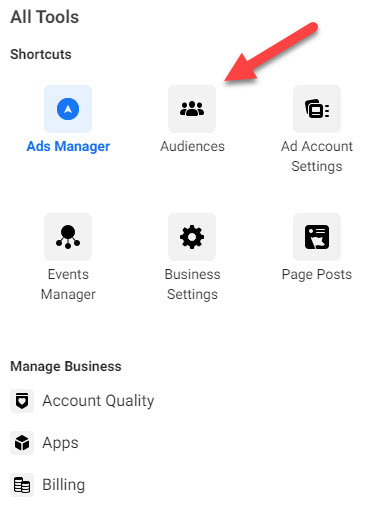
2. In the Audience page, click the blue Create Audience button and choose Custom Audience
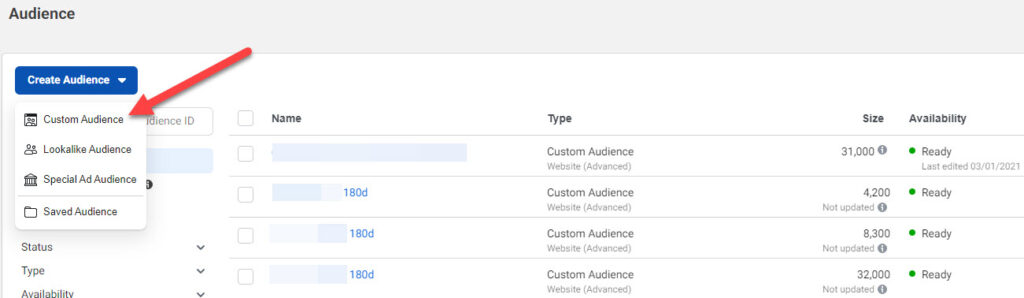
3. In the Custom Audience Source window, choose your audience source
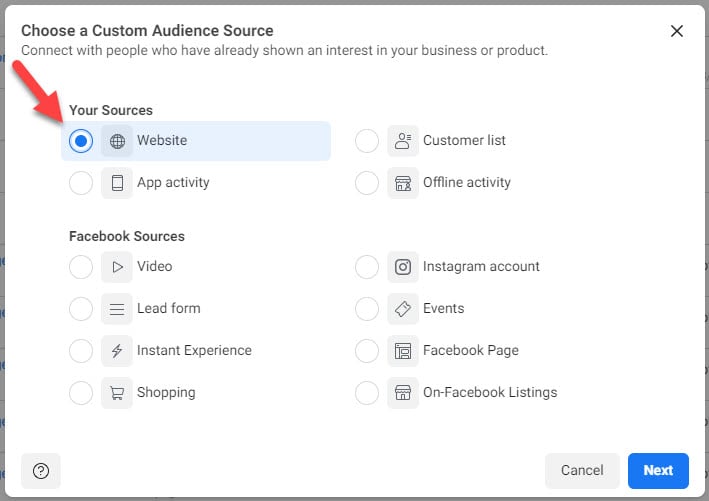
In most cases, our source will be Website. There are other sources like Video and Facebook page which we can use too, but the first source is usually Website.
But don’t worry though… Once we finish with the Website source, I’ll show you a bit how you can use Video and Facebook Page sources to build even more audiences ?
4. The last stage of the audience creation is choosing the Source(pixel), events, retention, and giving your audience a name.
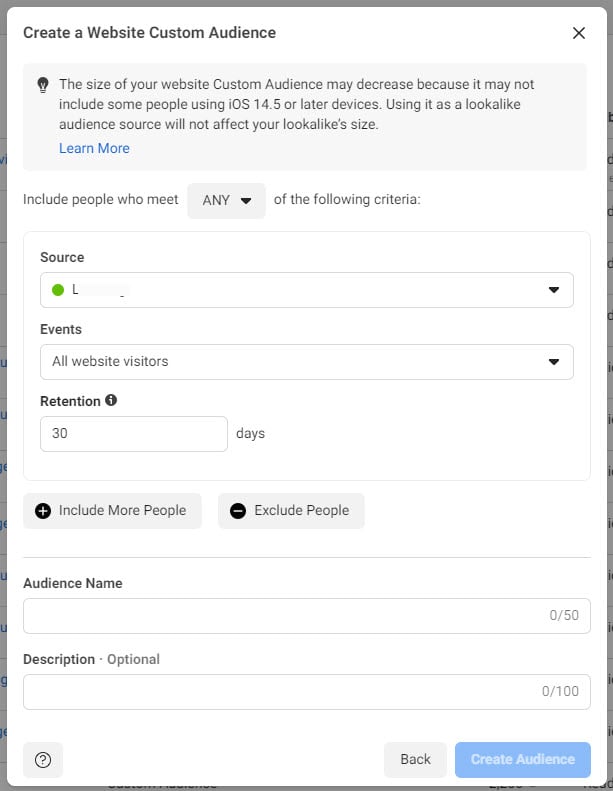
The Source is the name of your pixel, the one you have currently installed on your store. Some stores have more than one pixel so they can choose here which one they want Facebook to use.
The Events is where you choose what audience you want Facebook to create for you. By default it’s All website visitors and if you choose this option, Facebook will create a custom audience of all your website visitors.
Other options include:
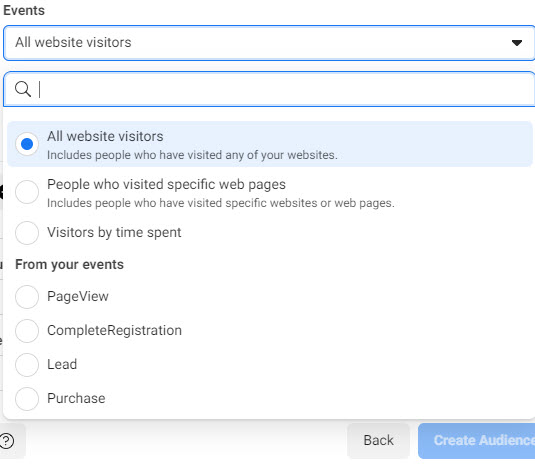
1. People who visited specific web pages – This option allows you to create a custom audience for specific pages on your store/website. If you’re running a general store selling multiple products, you can create a custom audience from people who visited a specific product page on your store.
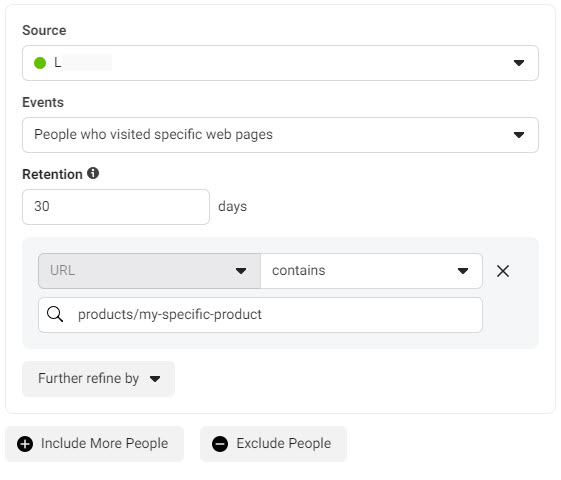
When choosing the specific web pages option, it will open up an additional menu where you can type a URL for Facebook to save only the people visiting your specific product page.
If you’re product URL is www.store.com/products/my-specific-product, then typing “products/my-specific-product” or just “my-specific-product” is going to make Facebook collect only the people who visited that specific product page.
2. Visitors by time spent – This option allows you to create custom audiences by time spent on your website. Create even more audiences to use them for your ads and for creating powerful lookalike audiences.
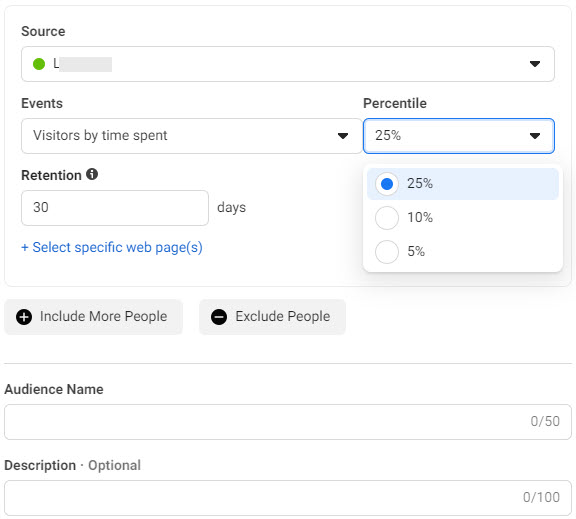
Choose the time spent by percentage, and create an audience for every visitor on your store. And you can always select specific web pages to create a custom audience by time spent.
3. Custom audiences from your events – This option allows you to create custom audiences straight from your pixel events. View Content, Add to Cart, Initiate Checkout, and Purchase are all events from which you can create custom audiences.
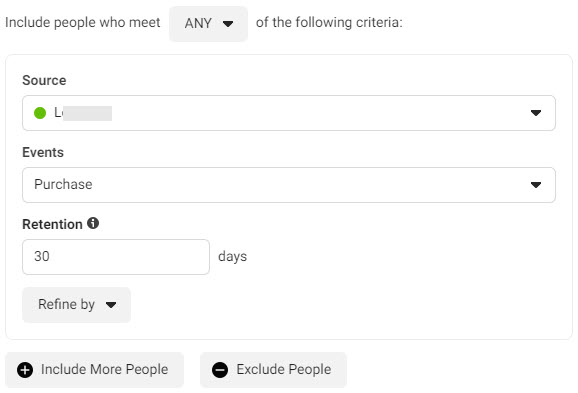
Instead of retargeting only regular visitors, you can create a custom audience for those who added a product to their cart but didn’t order a thing.
Those who added to cart were more interested in your product, and they’ll probably convert better and faster than the rest. So instead of just running retargeting ads to your regular visitors, you can add another ad to run for your Add to Cart audience.
Once you know what audiences you want to create, all you need to do is to click on the blue Create Audience button and Facebook will do the rest.
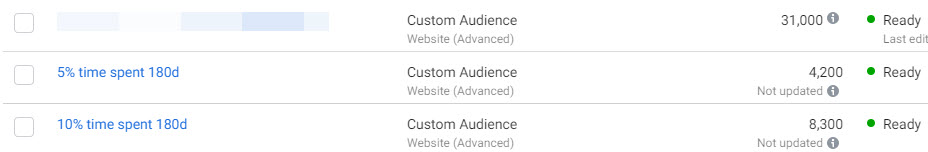
That’s it! You now have audiences you can use for your retargeting ads and to create even more audiences like Lookalikes.
IMPORTANT:
Facebook doesn’t save your audiences forever and the maximum days they’ll remain in your custom audience is 180 days. You can play with the days to create more specific audiences and use them in different ways.
For example: Those who visited recently, lets say in the last 14 days, are more fresh than your other visitors(90 days+), thus focusing more of your retargeting budget on your fresh audience can get you cheaper conversions.
How to launch ads to your saved audiences?
The last stage is to prepare some ads and set them to display only to your saved audience. This is done exactly the same way as you do with regular ads, the only difference is that you have to choose your custom audience.
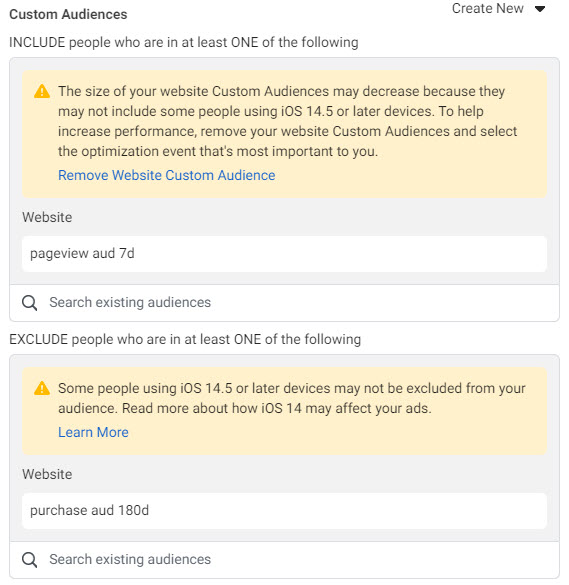
Choose the custom audience you want to target and only the people in that list will see your ad. Remove all other general interests and other restrictions like age, gender, etc(unless you want to target specific people in your saved audience) and proceed to the ad creation tab.
Note:
You can choose to not show your ad to people from a different saved audience by excluding them.
In the picture above, you can see I excluded all my past buyers in the last 180 days because I don’t need them to see my ad after they already bought from me.
This tactic is often done by advertisers who don’t want people who bought at full price to see an ad selling the same product but now at a discounted price. This helps to avoid pissed customers who now realize they could’ve bought the product at a cheaper price.
5 Tips & Tricks To Get More Sales With Retargeting Ads:
1. You don’t need a new ad to launch your first retargeting ads – Save some time and launch the same exact ad you have running for the general audience to your retargeting audience.
Even if it’s the same ad, it will still remind your past visitors about your product and there’s a chance they’ll return back to complete their purchase.
2. A simple edit to your existing ad is enough – You don’t have to go out of your way creating a totally new ad for your retargeting audience.
A quick change to your ad is enough to bring something fresh to your past audience. Changing the first 3 seconds, showing a different angle of the same product, and other quick edits should do the job.
3. A new ad is always welcomed – If you’re getting steady sales, then it’s probably time to think about new creatives you can launch both as regular ads and retargeting ads.
4. Customer reviews always work – Try getting a real photos/videos of your product by asking customers to review it. You can send an automatic review request emails or contact them directly.
Offering a discount or even paying for a review can be totally worth it. Nothing works better than a real genuine customer review to boost your online store sales!
5. Offer a special discount in your retargeting ads – Thousands of other advertisers are paying money to show their ads to the same people who already visited your store. You have to be quick and close them as fast as possible before someone else draws their attention to a different product.
Even if you profit less than what you expected, you can still make more money out of already existing customers. And it’s also much easier to convert an existing customer than getting a new one ?
To Sum It Up:
Retargeting ads are A MUST for any business that drives traffic to their store. Even if the traffic is entirely free, it’s still nice to have some retargeting ads to drive back some of your past visitors and convert them to actual buyers.
Not having retargeting ads can be the difference between a profitable campaign and a losing one, so make sure to launch your first retargeting ads in the earliest time possible.
Follow my tips and sales will definitely roll in.
Have a great weekend!
Struggling to find good products to sell? Not sure who’s your target audience? Tired of losing money on products you were sure were “winners”?
Then Ecomhunt is what you need! Find hot winning products that are added daily, spy on their ads & stores and import them into your store in 1 click and Start Selling Today!
Must Read Articles:
- PETER PRU EXPLAINS WHY SOME DROPSHIPPING STORES DON’T MAKE SALES
- SHOPIFY ANNOUNCES SHOPPING ON TIKTOK
- FACEBOOK IS LOSING AD SPEND TO OTHER SOCIAL MEDIA, MEDIA BUYERS SAY

Daniel Aloni is one of the leading mentors in the Ecomhunt family. Daniel is a highly experienced Print On Demand seller with multiple 6 figures successful launches.