Unfortunately, many dropshippers don’t give enough attention to their product page. From the product title to their descriptions, they sometimes keep it as it is on aliexpress with a few extra words and then cry about not getting any sales.
In this article, you will learn about the importance and the steps to a high-converting product page. If you’re planning on selling this Christmas and want to increase your conversion rate, then this article is for you!
1. Be Creative With Your Product Titles
A lot of dropshippers are doing the same mistake over and over again which is using the same product title as seen on aliexpress. No matter how cool and special the product you imported from aliexpress, if you use the same boring and super long titles then your chances of getting sales will significantly drop.
In the business world, the first impression you leave counts the most and it’s what will decide if you can get the job or close a client. The first thing people visiting your store see are your product photos and your product title so by using the same long and sometimes not-so-logical aliexpress titles, the first impression you leave is bad.
To leave a good impression, we must be a bit more creative with our titles! One of the tips I always give to beginners is to imagine you’re creating a one product store for that specific product you’re trying to sell. So instead of a regular title name, “brand” it by giving it a cool name.
For example:
Let’s take a look at this oversized hoodie found on aliexpress – A really cool product most of you probably recognize from all the ads running around 1~3 years ago. First things first, we already know it’s a big NO-NO to use the same aliexpress title. So if we’re in a hurry, we can just use something like “Oversized Winter Hoodie” as our title and it will be “ok” and the first impression we leave is ok, nothing special.
But if we “brand” it and use a name like “Lazy Blanket overzied winter hoodie”, “LazyCat overzied winter hoodie”, “Warmy overzied winter hoodie”, “Cozy overzied winter hoodie” for our title, then the first impression we leave is now much better and people will automatically think of it as a brand. And we all know branding does a good job in taking a regular product and suddenly transforming it into a “premium” one.
And if you’re already “branding” your product, then you can always edit your product photos and slap quickly made logo you just made up on each of them to boost your credibility 😉
2. Edit Your Product Photos
There are 2 types of aliexpress sellers:
The first type is what I like to call the “Lazy Sellers” – They have an aliexpress store in which they sell their products and as long as they make sales, everything will stay the same. They barely update and add new products. the photos they provide are not that good and sometimes terrible. If you message them asking for videos or new photos, they’ll likely not even respond and so on…
The second type are the “Entrepreneur Sellers” – They constantly update their products and add new and cool products to sell. They provide superb quality product photos & videos and if asked, they’ll happily provide more. The best kind of sellers you can work with!
But there’s one thing in common and this is their poor english and unfortunately for us, this english sometimes appears on the videos or the photos they provide. Not once, when reviewing shopify stores, I noticed that the photos the store owners used had some terrible english descriptions in them. They thought if the photo quality is good, then the customers will ignore the english typos and non-logical sentences like “Bright at night, good for viewers of your doggie!” (actual description for a dog collar product).
But unfortunately, this isn’t the case and a customer won’t like what he sees even if the products are HQ and the product is really cool. So please pay attention to the media you import from aliexpress and edit it if necessary.
More Photo Product Tips:
- Keep it consistent – Try to keep the same background color and photo size between all your photos. This makes your product page look more professional and your photos won’t be cropped and move the screen if they’re all the same size.
- Keep it light – You don’t want your photos to be too heavy and load slowly right? This is why you should use JPEG files instead of PNG files and if necessary, you can always use free image compress services found online. Or use a Shopify App to compress every photo on your store.
- Import a few customer photos – It’s a good idea to show a few customer taken photos as well to gain more trust and to actually show that your customers are getting their orders. Social proof is always good for conversions!
3. Make Your Product Description Look Professional
The potential customer has seen your title, went through some of your product photos and now he’s about to scroll down and start reading the description. This is what I like to call the “money point” – From your product’s features to your store guarantees, everything needs to be perfect for the potential customer to add this product to his cart and proceed with the checkout process.
Here’s how your product page should look:
- Start with an opener – A few lines about your product and what it does accompanied by a call-to-action text. Take your time writing the opener. Make it interesting and catchy. If there’s a holiday coming like Christmas, let people know your product can be a great gift for family or friends.
- Add photos, gifs, videos to your description – Having a great video as an ad is cool but we should add more media to our description as well. You can upload a few photos to explain about your product features or how it works. Best if you can create a few short gifs taken from the video or just by combining a few photos. If you don’t know how to create gifs, you can always use free services online like giphy.com or others. These online tools will be enough to create some cool gifs you can then place in your description.
- Product features – Write about your product features – I usually organize these in a bulleted or numbered list. Write about the problems your product helps to solve, its many uses(indoors, outdoors), it’s safety, etc. One or two sentences per each feature.
- Product specifications – This is where you share the exact details of your product like size, weight, plug type, batteries, available colors, etc. If you forget an important detail, you can be sure the customer reading it will leave your store. If you forget to let them know your product needs x3 AAA batteries, then the users may look for it somewhere else on your page and when not found they’ll leave your store. Make sure to include EVERY detail.
- Guarantees & Shipping – Finish with your guarantees(30 days return, refund etc). A few sentences and it will be enough. And, lastly, include your average shipping times and explain a bit about the shipping process like tracking and how can they track their order(best if you have a built-in tracking in your store).
Pro Tip: You can search for shopify stores selling popular products and go through them learning how they organize their product descriptions.
Here’s how you can find shopify stores easily on google:
In the search bar type: “popular product name” followed by “intext:shopify”. It should look like this: halloween led mask intext:shopify
This way google will show you links to shopify stores having they keywords you type.
4. Finish With Reviews
The customer loved everything about your product and read your description so now before he buys, he would really love to read some reviews. As you may know from reading my articles on this blog or by reading different articles, reviews are SUPER important and in my option, are a must have on every product.
For this we will need to install a review app from shopify so we can import them from aliexpress or different sources. Feel free to read my article about must have shopify apps where I share with you the review app I personally use and personal tips about using it correctly. I also share some interesting statistics about the importance of reviews and how it increases your conversion rate.
Not much to explain here after you read the shopify apps article but this is where a lot of users decide to quit or buy your product.
To Sum It Up:
We have so much stuff to focus on – Products, targeting, ad text, ad creatives, testing, scaling and much more. All of this takes a lot of our focus and time so we must at least have some things perfectly made such as our product page. You now know how to create a high-converting product page so at least, you’ll never have worry about your product page being “bad” or hurting sales again.
At first it will go a bit slow but after a few times, you’ll be creating great product pages, and fast!
Struggling to find good products to sell? Not sure who’s your target audience? Tired of losing money on products you were sure were “winners”?
Then Ecomhunt is what you need! Find hot winning products that are added daily, spy on their ads & stores and import them into your store in 1 click and Start Selling Today!
Must Read Articles:
- 4 Ways To Recover Lost Sales So You Can Crush It In Christmas 2019
- How A Puerto Rico 22-Year-Old Built a 7 Figure Ecommerce Company
- 5 Ways To Find Products To Dropship In 2019

Daniel Aloni is one of the leading mentors in the Ecomhunt family. Daniel is a highly experienced Print On Demand seller with multiple 6 figures successful launches.








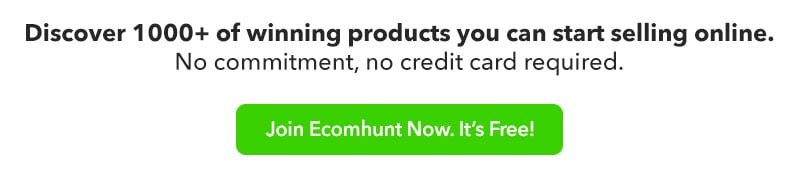
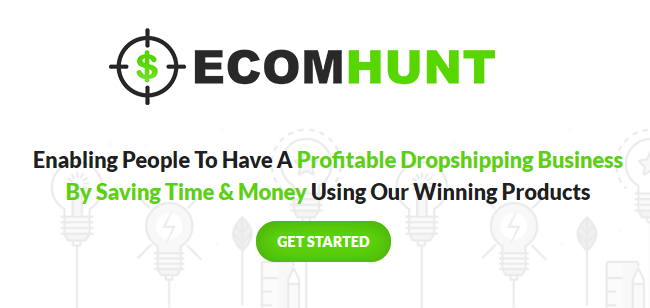


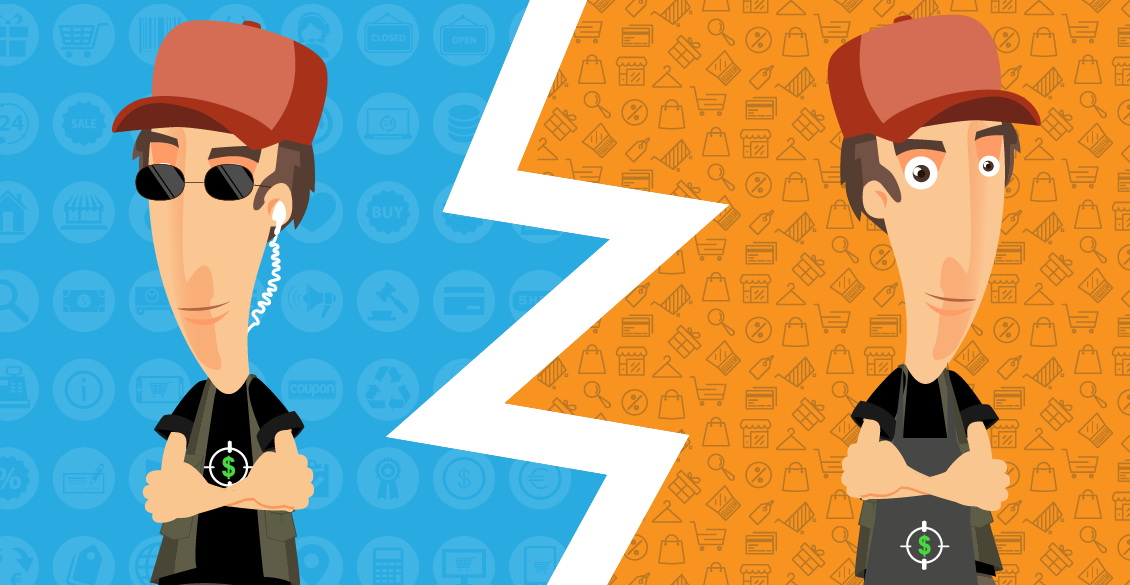
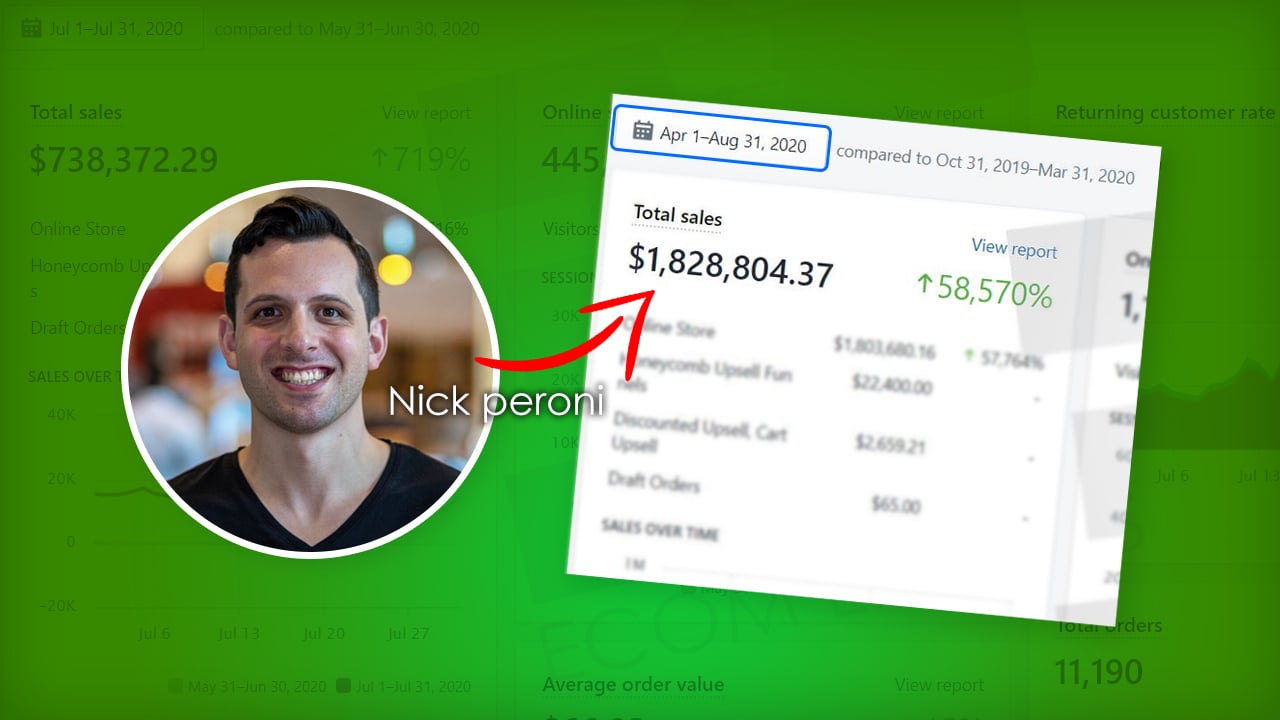
Great article, thank you! Will be waiting for more tips like this 🙂
Thanks ecomhunt, we love your article #valuebombs